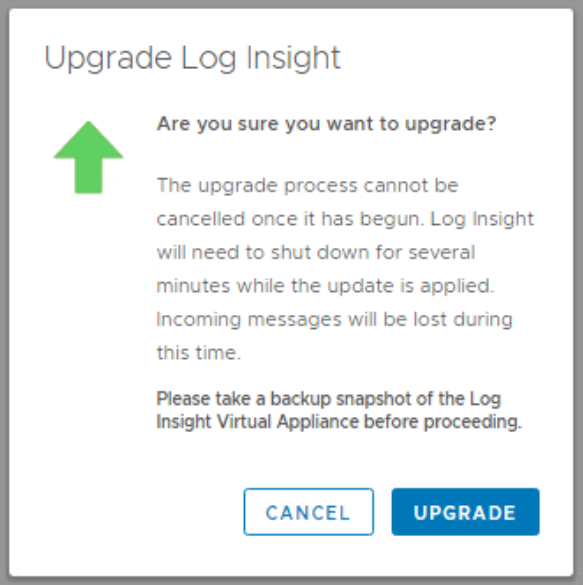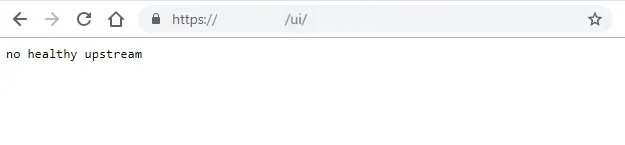A few days ago we faced an issue with login into vCenter Appliance Management Interface or VAMI with “Unable to authenticate user” error. It was really strange since we were quite sure the password for the root user was correct. File-based backup needed to be configured on the vCenter Server and as you know this configuration can be applied through the VAMI interface. To make sure the password to the root user has not been changed, we tried to connect to the vCenter Server through SSH, and as expected the password was correct! Strange isn’t it?!
In this article, I will explain how you can solve this issue on the vCenter Server Management interface.
Continue reading “Unable to Login to vCenter Server VAMI”