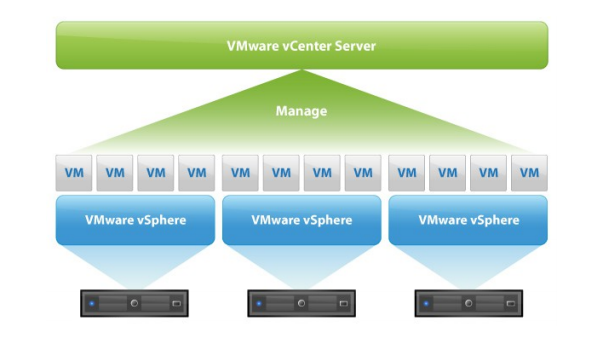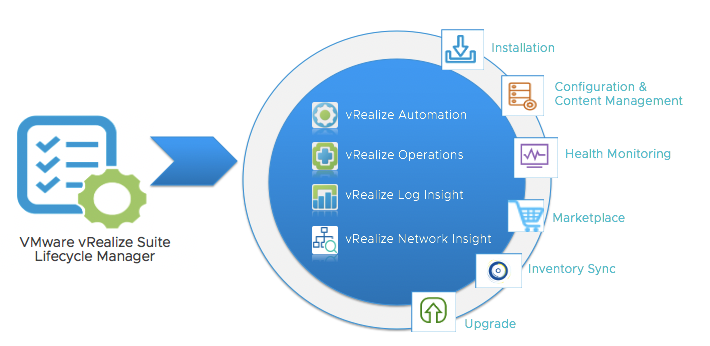Upgrading vRealize Log Insight is a pretty straightforward process. You need to download the upgrade PAK file from VMware website. Then under the Administration section of the vRLI dashboard, under Management click on Cluster, and on the right panel, select Upgrade Cluster. You might have a standard non-cluster vRLI environment but doesn’t matter the upgrade process goes the same path both for standard and cluster environments. Then you just feed the wizard with the downloaded PAK file and then start the upgrade process. Super easy huh?!
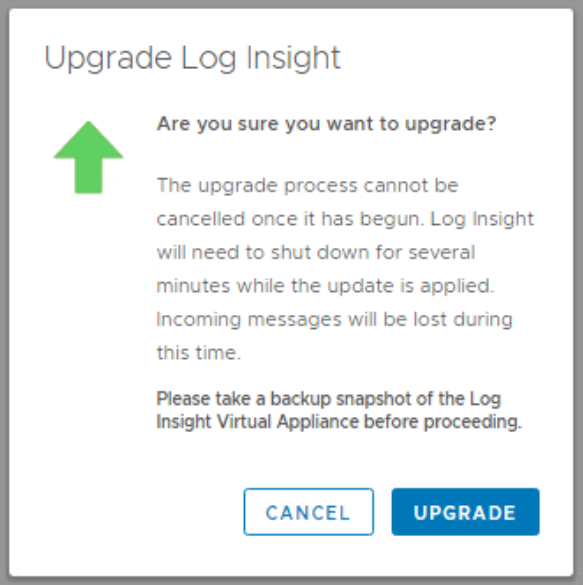
It should go that easy, but as you know, when working in the field things always don’t go as planned!
Continue reading “vRealize Log Insight Upgrade Error”